Clubs End-User Interface
Sign Up
Users will go to the ‘Join The Club’ link on your Spirits360 Shop to sign up. The signup page includes:
- Club Selector if more than one is available on your site
- Shipping address input section
- Billing address input section if it differs from the shipping address
- Credit Card information input to enable recurring charges for your mailings
- Terms and conditions agreement
- Join button
The link to join the club is: https://yourspirits360domainnamegoeshere/club/join.aspx.
Club Management
Below is a screenshot and breakdown of what your customers will see in their account, and the options they have, when they have joined your club.
To access this interface, your customers can use the My Account link in the top right of your Spirits360 shop.
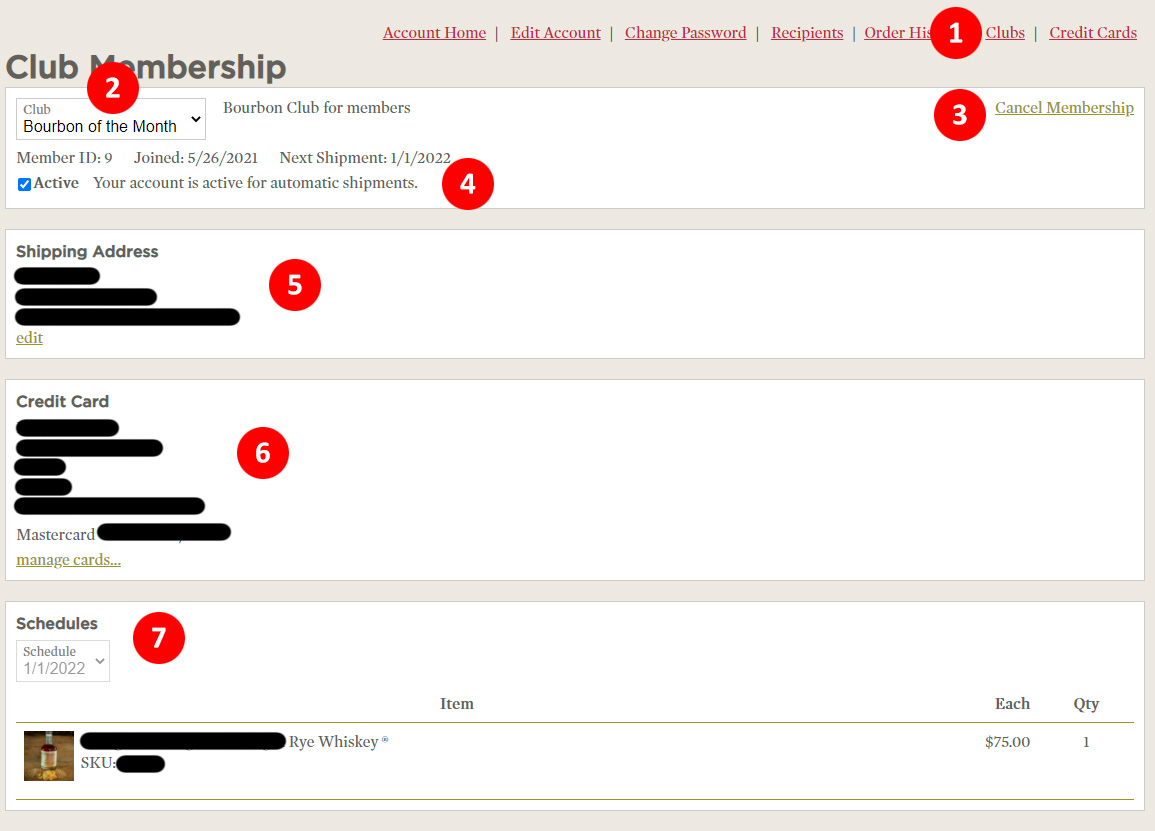
- My Account Clubs link to get the user to the screen above.
- Dropdown of clubs(if more than one is available) for users to choose from.
- Cancel Membership link so the user can cancel anytime.
- Active checkbox allows the end-user to pause club participation but not cancel. User simply needs to uncheck the box to temporarily disable shipments. Good for skipping a shipment if the user will be out of town or not interested in a particular shipment’s offerings.
- Customer editable shipping address.
- Customer-managed credit card options to pay for club shipments.
- Upcoming shipment schedules list to view when next shipment is scheduled and what is in the shipment.
